Transformations
A transformation is used to modify data within a pipeline, making it ready for analysis or integration. It enables you to enrich, clean, or structure your data for better usability. You can write custom scripts in JavaScript, Python, or Go to process event payloads and define configurations with key-value pairs, including optional secrets, to make your transformations more dynamic and reusable. The transformation script must return the updated event payload to ensure the pipeline processes it correctly. If the event object is not returned, the pipeline will halt at this step.
How to create a new Transformation
A transformation can be created from scratch or from predefined apps.
To create your very own transformation from scratch:
- Login to your cnips instance
- Click on Transformations in the left navbar
- Click New Transformation.
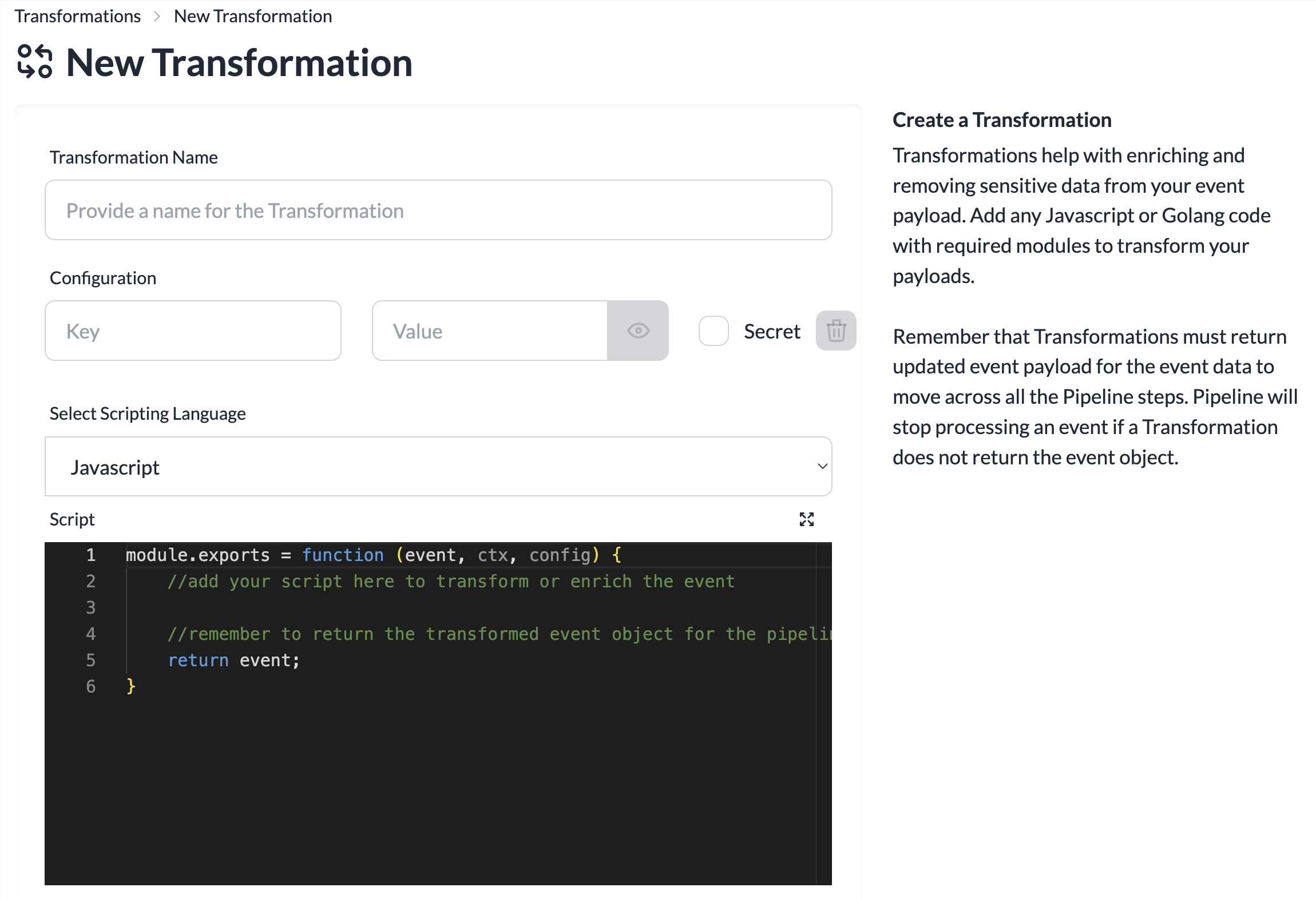
- Provide a name for the Transformation.
- Provide some configuration.
- Select the scripting language.
- Modify script to update event data.
- Make sure to return the data in order to ensure that your pipeline processes it correctly.
- Click on sumbit.