Function as a Service
Function as a Service (FaaS) operates as a standalone execution unit which enables users to configure and run individual functions or small units of code and returns results synchronously. Unlike the current pipeline-based architecture, this FaaS module would function independently and interact directly with clients or services requiring immediate responses. It creates and exposes an endpoint like Sources and can be secured by API Access Configuration.
How to create a Function as a Service
To create a Function as a Service:
- Login to your cnips instance
- Click on Function as a Service in the left navbar
- Click New Function.
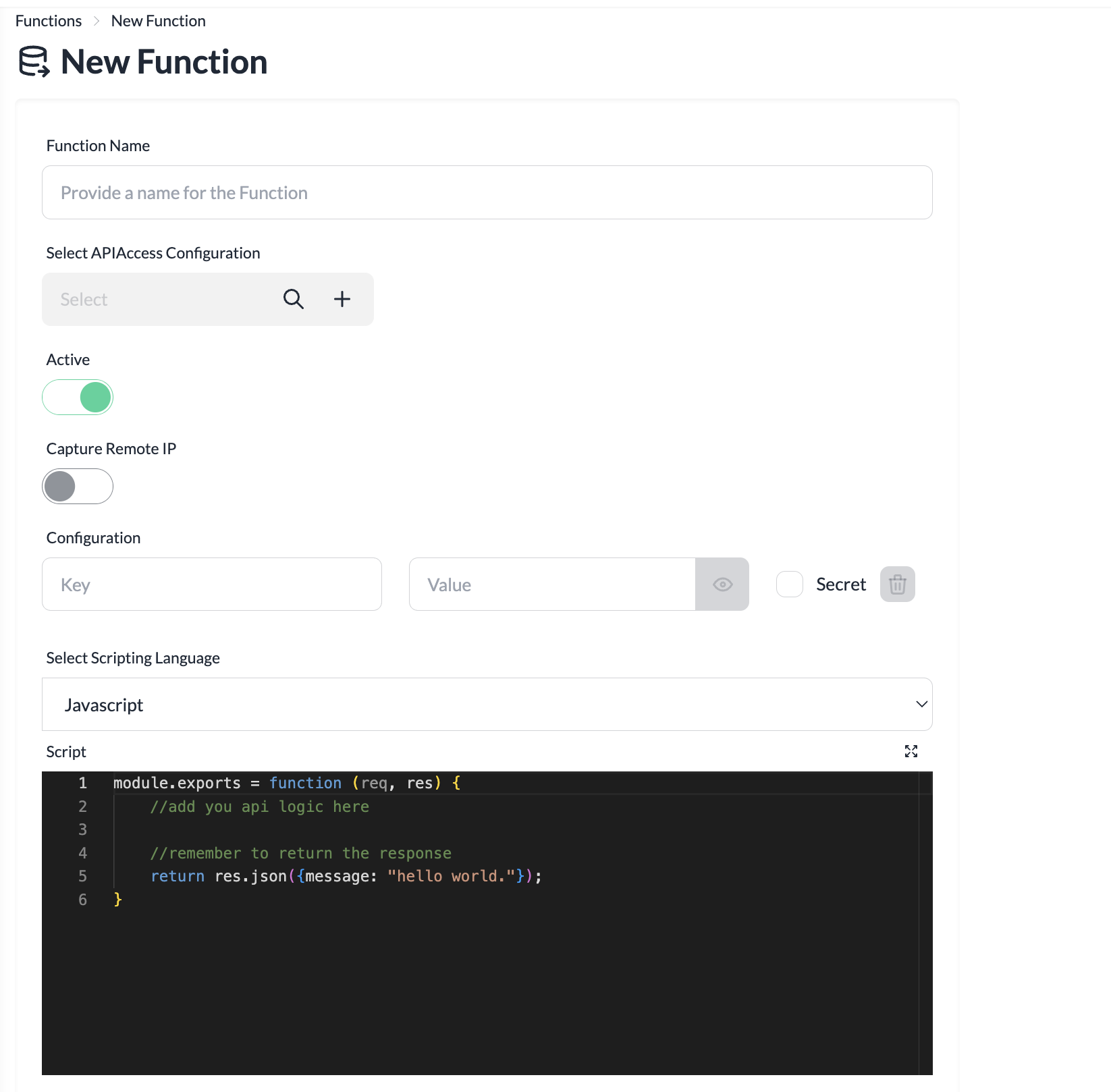
- Provide a name for the Function.
- Select API Access Configuration.
- Provide some configuration.
- Select the scripting language.
- Modify script according to your requirement.
- Make sure to return the data.
- Click on sumbit.